
WordCamps: The Ultimate WordPress Carnival
Today, let’s dive into a world where code and community collide – the fascinating realm of WordCamps. Picture this as our own cybersecurity fortress, where WordPress enthusiasts from around the globe gather to share knowledge, exchange ideas, and fortify the digital frontier. In this post, we’ll unravel the secrets behind WordCamps, explore the concept of regional WordCamps, and even plan our next strategic moves at WordCamp Europe, WordCamp US, and WordCamp Asia. Buckle up, cyber warriors – it’s time for a WordCamp adventure!

What Are Google Sitelinks?
In the competitive world of online visibility, having your website’s content stand out in Google’s Search Engine Results Pages (SERP) can make a significant difference. One way to achieve this is by obtaining Google Sitelinks. In this article, we will explore what Google Sitelinks are, why they are essential, and how you can get them for your WordPress website. We’ll also discuss how to set them up using popular SEO plugins like Yoast SEO, RankMath, or All in One SEO.

4 Local Development Tools for WordPress
Local development environments are essential for WordPress developers to build, test, and debug websites and plugins without affecting live sites. Several tools have emerged over the years to simplify this process, making it easier for developers to work locally. In this article, we’ll compare four popular local development tools for WordPress: LocalWP, DevKinsta, Lando, and DDEV.

WPScan Cheat Sheet
WPScan is an invaluable tool for safeguarding your WordPress website against potential vulnerabilities. As cyber threats continue to evolve, performing regular scans with WPScan can help identify security weaknesses and protect your website from potential attacks.
In this blog post, we’ll provide you with a comprehensive WPScan cheat sheet that covers installation, basic scanning techniques, password brute-forcing, vulnerability scanning, plugin and theme analysis, output and reporting options, and more. Let’s dive in and unlock the power of WPScan to fortify your WordPress fortress.

4 Free Tools To Scan WordPress For Security Vulnerabilities
As the popularity of WordPress continues to grow, so does the need for robust security measures to protect your website from potential vulnerabilities. Fortunately, there are free tools available that can scan your WordPress site and identify security weaknesses.
In this blog post, we will explore four powerful tools that can help you fortify your WordPress fortress. Each tool is accompanied by an explanation, link, and screenshots, providing you with a comprehensive overview of their features and capabilities.

What is the best WordPress security?
In today’s digital landscape, protecting your WordPress website from potential threats is crucial. With cyberattacks on the rise, implementing robust security measures is paramount.
This blog post delves into the world of WordPress security, exploring the best practices and tools to fortify your online presence. Discover how you can keep your website secure and gain peace of mind in an increasingly interconnected world.
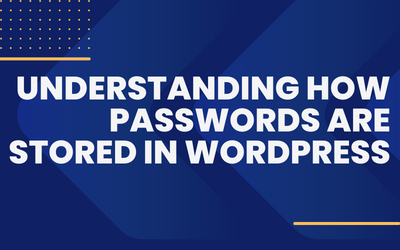
Understanding How Passwords are Stored in WordPress
Passwords serve as the first line of defense against unauthorized access to your website. As one of the most popular content management systems (CMS) in the world, WordPress takes the security of user passwords seriously.
In this article, we will delve into the inner workings of password storage in WordPress, exploring the mechanisms implemented to ensure the protection of user credentials.

WordPress Password Manager SSO (Single Sign-On): Simplify Access, Enhance Security
In today’s digital landscape, managing multiple usernames and passwords across various platforms can be a daunting task. That’s where Single Sign-On (SSO) comes in.
In this comprehensive blog article, we will delve into the world of WordPress Password Manager SSO, exploring its history, benefits, top plugins to implement SSO in a WordPress site, common implementation errors, and the importance of SSO in building a robust WordPress authentication strategy.

Using the Google Authenticator App for WordPress 2FA: A Step-by-Step Guide
In an increasingly digital world, securing your WordPress website is crucial. One powerful way to enhance security is by implementing Two-Factor Authentication (2FA). In this guide, we will walk you through the process of using the Google Authenticator app for WordPress 2FA, along with different plugin suggestions, highlighting their pros and cons.

Preventing WordPress Malware: A Guide for Web Development Agencies
WordPress powers a significant portion of the internet, making it an attractive target for hackers and malware infections. As a web development agency, it is crucial to prioritize website security and take proactive measures to prevent malware and hackers from compromising WordPress websites.
This comprehensive guide aims to provide web developers, web administrators, and marketing professionals with valuable insights and best security practices to safeguard WordPress websites against malware attacks.

WordPress Ultimate Member Plugin Vulnerability: A Critical Security Concern
WordPress is the most widely used content management system (CMS) on the internet, powering millions of websites worldwide. Its popularity is largely due to its versatility and the vast range of plugins available, which extend its functionality. However, with great power comes great responsibility. The WordPress ecosystem is not immune to vulnerabilities, and it is crucial to remain vigilant and stay informed about potential risks.
In this article, we will shed light on a critical security concern related to the WordPress Ultimate Member Plugin.

Best Cryptocurrency Payment Gateways for WooCommerce: Expanding Your Digital Payment Options
As the world of e-commerce continues to evolve, accepting cryptocurrency payments has become an essential strategy for businesses seeking to stay ahead. With the ever-growing popularity of cryptocurrencies, integrating cryptocurrency payment gateways into your WooCommerce store can help you tap into a global customer base and provide a seamless payment experience.
In this blog post, we’ll explore some of the best cryptocurrency payment gateways for WooCommerce, providing you with a list of plugins and links to their respective websites for easy download and integration.

Exploring the Intersection of WordPress and Cryptocurrencies: A Powerful Combination
In the ever-evolving world of digital technologies, two forces have emerged as frontrunners, revolutionizing their respective domains. WordPress, the most popular content management system (CMS), and cryptocurrencies, the groundbreaking digital currencies, have...

Enhancing Your Strategy with Password Policy Manager
In the vast digital landscape, where online security reigns supreme, your passwords act as the first line of defense for your WordPress website. But are your passwords up to par? In this article, we will explore the importance of password strength, the need for...

A Guide to WordPress Malware: Unraveling the Different Types
In the vast landscape of website vulnerabilities, WordPress stands as a popular target for malware attacks due to its widespread usage. As a website owner, it’s crucial to understand the different types of malware that can compromise your WordPress site’s security.
In this article, we will explore the various forms of WordPress malware while incorporating insightful quotes from esteemed security experts. Let’s delve into the realm of WordPress malware and equip ourselves with the knowledge to combat these threats effectively.

Safeguard Your WordPress Kingdom: Exploring Sucuri’s Free Plugin vs. Paid Service
In the ever-evolving digital landscape, protecting your WordPress website from malicious forces is paramount. Enter Sucuri, the renowned cybersecurity company that offers a powerful WordPress plugin as well as a comprehensive paid service. In this article, we will unravel the differences between Sucuri’s free plugin and their paid service, shedding light on why upgrading to the paid version can be a game-changer for your website’s security. Brace yourself for a journey through the realm of Sucuri’s protection!
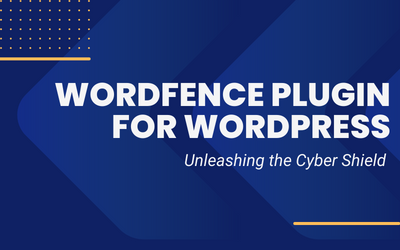
Unleashing the Cyber Shield: WordFence Plugin for WordPress
Welcome to the marvelous world of WordPress, where websites thrive and digital dreams come true! However, with great popularity comes great responsibility, especially when it comes to cybersecurity. Fear not, for in this article, we shall explore the marvelous tool known as the WordFence plugin, which stands tall as a valiant guardian for your WordPress site. Strap on your armor, grab your sword, and let’s dive into the world of WordFence!

Installing WP-CLI on your MacOS (via Homebrew)
As a WordPress developer or enthusiast, having the right tools at your disposal can greatly enhance your productivity. In this tutorial, we will walk you through the process of installing Homebrew and WP-CLI on macOS. Homebrew is a package manager for macOS, while WP-CLI is a command-line tool for managing WordPress installations. Let’s dive in and get started!

TTFB and how it impacts your website
In the world of website performance, TTFB or Time to First Byte is an essential metric that can impact the overall performance of your WordPress website. In this article, we will discuss: what TTFB is, why it is crucial for website performance, how to check your current TTFB value, and how WP Mechanics can help you improve this metric.

Unlocking the Power of ChatGPT: A Guide to Content Writing Assistance in WordPress
In today’s digital age, content writing has become a crucial aspect of any successful website or blog. Crafting engaging and informative content that resonates with your audience is a challenging task. However, with the advent of advanced AI models like ChatGPT, the process of content creation can be significantly enhanced.
In this blog post, we will explore how you can leverage the power of ChatGPT to assist you in content writing within the popular content management system, WordPress.







