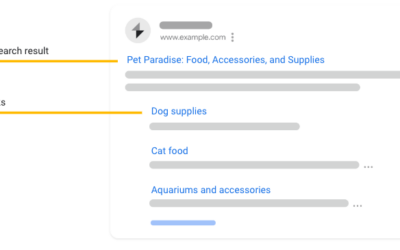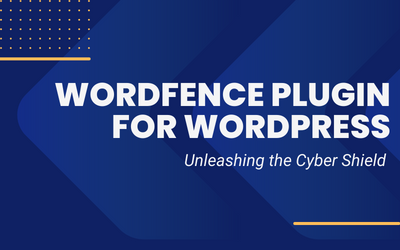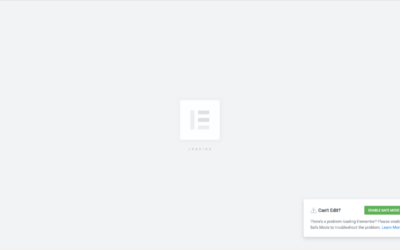If you’re looking to monetize your website or create a community, a membership plugin is a must-have. It allows you to restrict access to certain content, create tiers of membership, and manage user accounts. In this article, we’ll discuss the best membership plugins for WordPress in 2023, along with their pros and cons.
MemberPress is one of the most popular membership plugins for WordPress, and for good reason. It offers a user-friendly interface and powerful features such as content restriction, membership management, and payment integration.
The plugin is also highly customizable, with options to create custom membership levels and drip content.
The downside is that it can be a bit pricey, with plans starting at USD 149/year.
Restrict Content Pro is another popular membership plugin that offers a range of features such as content restriction, payment integration, and membership management. The plugin is also highly customizable, with options to create custom membership levels and drip content.
One of the main advantages of Restrict Content Pro is its affordable pricing, with plans starting at USD 99/year.
However, it lacks some of the more advanced features of MemberPress.
Paid Memberships Pro is a powerful membership plugin that offers a wide range of features such as content restriction, membership management, and payment integration. The plugin is also highly customizable, with options to create custom membership levels and drip content.
The main advantage of Paid Memberships Pro is its free core plugin, which offers a lot of features. However, some of the more advanced features require paid add-ons, which can add up.
Ultimate Member is a membership plugin that focuses on creating a community rather than just monetizing your website. It offers features such as user profiles, registration forms, and user directories. The plugin is highly customizable, with options to create custom user roles and profile fields.
The downside is that it doesn’t offer as many monetization features as other plugins, such as payment integration. And while the core plugin is FREE, they offer 23 PREMIUM extensions and their theme USD 249/year.
WooCommerce Memberships is a membership plugin that integrates with the popular WooCommerce plugin, allowing you to create membership products and restrict access to certain products.
It offers features such as content restriction, membership management, and payment integration. The plugin is highly customizable, with options to create custom membership levels and drip content.
The downside is that it requires the use of WooCommerce, which can add complexity to your website.
In conclusion, choosing the best membership plugin for your WordPress website depends on your specific needs and budget.
- MemberPress is a powerful and customizable plugin, but it can be pricey.
- Restrict Content Pro is a more affordable option that still offers a range of features.
- Paid Memberships Pro offers a free core plugin but requires paid add-ons for more advanced features.
- Ultimate Member focuses on creating a community rather than just monetizing your website, and
- WooCommerce Memberships integrates with the popular WooCommerce plugin.
Consider the pros and cons of each plugin and choose the one that best fits your needs.