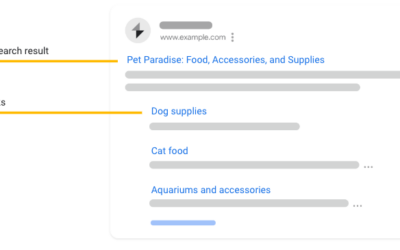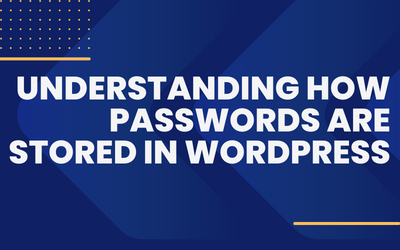“Vulnerable plugins and extensions account for far more website compromises than out-of-date, core CMS files.“
Sucuri
One of the most widely used Content Management Systems (CMS) out there is WordPress, and for good reason. It has a large developer community that is constantly producing plugins and themes to expand its functionality, and it is simple to use and customizable. To preserve their security and functionality, WordPress and its plugins need to be updated frequently, just like any other piece of software.
Any WordPress site needs plugins because they bring features and capabilities that the main WordPress platform does not. They can include everything from advanced SEO tools and e-commerce solutions to contact forms and social network interfaces. While plugins can significantly improve your website, they also may have security flaws that hackers could take advantage of.

Updating plugins and your site security
Your site’s security may be seriously compromised by outdated plugins. Hackers frequently search the web for weak points, and they can access your website and compromise your data by exploiting known vulnerabilities in out-of-date plugins. Even if your website does not store sensitive information, an assault may cause the loss of important data or the closure of the whole website.
In addition to posing security threats, outdated plugins can negatively impact the functionality of your site. Plugins are frequently updated to make them faster, more compatible with the most recent version of WordPress, and to fix bugs. Using out-of-date plugins might cause crashes, sluggish loading, and broken functionality.

Try updating plugins on staging or test environments
Although updating your plugins is a straightforward procedure, it should not be disregarded. When an update is available, WordPress will usually notify you, and you can update your plugins right from the WordPress dashboard. You should frequently check for updates and install them as soon as you can.
It’s also crucial to remember that sometimes changing your plugins can make other plugins or your site’s theme incompatible. Before installing updates, it is a good idea to test them on a staging site or make a backup of your website. This can assist you in avoiding any potential update-related problems.
Finally, updating plugins on your WordPress website is essential for preserving the functionality and security of your site. It can be tempting to put off updates due to the abundance of plugins available, but doing so will prevent your site from remaining safe and functioning properly. Always remember to check for changes frequently and test them before implementing them on your live website.