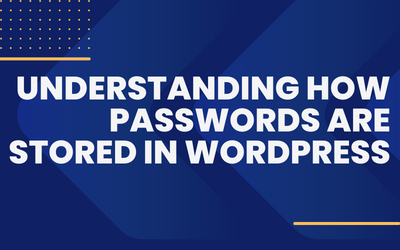Creating a strong and complex password is essential to keep your online accounts secure. However, many people struggle to remember complex passwords and often resort to using simple and easy-to-guess ones. In this article, we will discuss how to create strong passwords that are also easy to remember.

1. No personal information
Using personal information such as your name, birthdate, or address makes it easy for hackers to guess your password.
Avoid using this type of information in your passwords that relate to you or any other family member.
A passphrase is a long phrase or sentence that combines several words. It is easier to remember than a random string of characters, but still strong enough to be secure.
For example, “MyFavoriteColorIsBlue!” is a strong passphrase.

2. Use a passphrase

3. Mix Uppercase & Lowercase
Using a mix of uppercase and lowercase letters in your password makes it more difficult for hackers to guess.
For example, “StRoNgPaSsWoRd” is a stronger password than “strongpassword”.
Adding numbers and symbols to your password increases its complexity and makes it harder to guess.
For example, “StRoNgPaSsWoRd!123” is stronger than “StRoNgPaSsWoRd”.

4. Add Numbers & Symbols

5. Use a Password Manager
Remember, it’s essential to have different passwords for each account, as using the same password across multiple accounts increases your risk of being hacked. By following these tips, you can create strong and complex passwords that are also easy to remember.