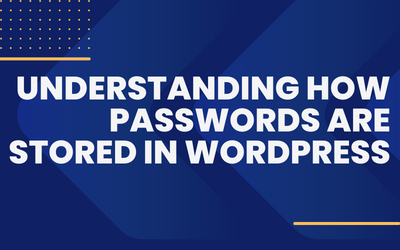“When you get knocked down, you got to get backup. Otherwise, you are going to lose.”
– Anne Marie
A WordPress website is a valuable asset, whether it is used for personal or business purposes. Unfortunately, disasters and security incidents can occur at any time, and they can have devastating effects on your site. That is why daily backups are essential for protecting your WordPress website from any unforeseen events.

What are WordPress Backups?
Backups are copies of your website’s files and data that are stored in a secure location. They can be used to restore your site to a previous version in the event of a disaster, such as a server crash, a malware attack, or accidental data loss. Without a backup, you could potentially lose all of your website’s data, including its design, content, and user data.
Daily backups are particularly important because they offer the most up-to-date version of your website. This means that if a disaster or security incident occurs, you will only lose a day’s worth of data, rather than weeks or months’ worth. This is especially important for businesses that rely on their websites for generating revenue and interacting with customers.

Why are Backups Important?
Daily backups also provide a sense of security and peace of mind. You can rest easy knowing that your website’s data is safe and secure, and that you have a backup plan in place should anything unexpected happen. In addition, daily backups can help you identify and address any potential issues before they become major problems.
Creating daily backups for your WordPress website is a straightforward process. There are a variety of plugins and services available that can automate the backup process and store your backups securely in the cloud. Some hosting providers even offer daily backups as part of their hosting packages.
It is important to note that backups should be stored in a separate location from your website’s files and data. This can be a separate server or a cloud-based service. By storing backups in a separate location, you can ensure that they are not affected by the same disaster or security incident that affects your website.
In conclusion, daily backups are essential for protecting your WordPress website from disasters and security incidents. They offer the most up-to-date version of your site and provide peace of mind that your data is safe and secure. With the availability of plugins and services that automate the backup process, there is no excuse for not having a backup plan in place. By prioritizing daily backups, you can ensure that your website is protected and that your business can continue to operate smoothly, even in the face of unforeseen events.