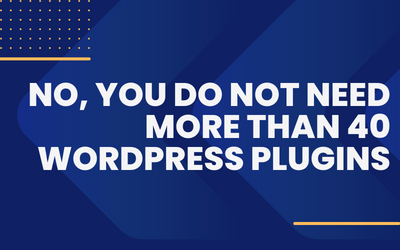When it comes to building a website, there are countless options available. But two of the most popular platforms are WordPress and Webflow. Both have their pros and cons, and both can be optimized for search engines. But which one is better for SEO?
Let’s explore.

First off, let’s talk about WordPress. ❤️
This platform has been around since 2003, and it currently powers more than 40% of all websites on the internet.
That’s a massive market share, and for good reason. WordPress is incredibly versatile, with a wide range of customizable themes, plugins, and integrations.
The CMS software is FREE & portable, and you can choose where to install it and then you can easily migrate it to a different provider.
One of the biggest advantages of WordPress when it comes to SEO is the abundance of plugins available. Plugins like Yoast SEO, All in One SEO Pack and Rank Math make it easy for even the most technologically challenged among us to optimize our sites for search engines. These plugins provide suggestions for optimizing your content, analyzing your keywords, and monitoring your site’s performance.
But it’s not just about plugins. WordPress also has a massive community of developers and users who share tips, tricks, and best practices for SEO. There are countless blog posts, forums, and online communities dedicated to helping WordPress users improve their search engine rankings.
When it comes to SEO, Webflow has a few advantages over WordPress. For one, it’s built directly into the platform. You don’t have to worry about installing and configuring plugins; everything you need is right there in the editor. This can be a huge ⌛time-saver for users who don’t want to spend hours tinkering with settings.
Webflow also has a strong focus on mobile-first design, which is becoming increasingly important for SEO. With Google’s mobile-first indexing, sites that are optimized for mobile devices are more likely to rank higher in search results. Webflow‘s responsive design options make it easy to create a site that looks great on any device.
Of course, there are also some drawbacks to Webflow. For one, it’s not as well-established as WordPress. While there is a growing community of Webflow users and developers, it doesn’t quite measure up to the massive WordPress community.
Another potential downside of Webflow is the pricing. While the basic plan starts at just $14/month, the Business plan can cost up to $39/month. This can add up over time, especially if you need to use premium features or integrations. (pricing as per April 2023).
So, which platform is better for SEO?
It really depends on your specific needs and preferences. If you’re looking for a platform that’s easy to use and has a modern design, Webflow may be the way to go. But if you’re looking for a more customizable option with a massive community of developers and a plethora of plugins, WordPress is the clear winner.
In the end, it’s all about finding the right fit for your business or organization. As with any platform or tool, there will be pros and cons. But by taking the time to explore your options and do your research, you can make an informed decision that will set you up for success in the long run.
In conclusion, both WordPress and Webflow can be optimized for SEO, but they offer different features and benefits.
Whether you choose WordPress or Webflow, remember that SEO is an ongoing process.
It’s not a one-and-done task; it requires consistent effort and attention. But with the right tools and strategy in place, you can improve your search engine rankings and drive more traffic to your site, regardless of which platform you choose.
Now, let’s take a closer look at some of the key factors that can impact SEO on WordPress and Webflow:
Site Speed

Site speed is a critical factor for SEO, as Google has indicated that it considers page speed when ranking sites.
Both WordPress and Webflow offer tools to help improve site speed, but it’s important to note that plugins and custom code can impact load times.
With WordPress, you can use a plugin like WP Rocket or Nitropack to optimize your site’s speed.
With Webflow, you can leverage its built-in CDN and minify your CSS and JavaScript files to improve load times.
Customization

Both WordPress and Webflow allow for a high degree of customization. With WordPress, you can choose from thousands of free and premium themes and plugins to add functionality and style to your site.
Webflow also offers a variety of design options, including CSS Grid and Flexbox, to give you more control over your site’s layout.
However, with Webflow, customization is limited to its platform and custom code, whereas WordPress allows for more flexibility in terms of hosting and server configurations.
Mobile Optimization

Security

Security is another important factor for SEO, as Google has indicated that it favors sites that are secure and trustworthy.
WordPress and Webflow both offer SSL certificates and other security features, but WordPress is known for its vulnerability to hacking and malware attacks.
This means that you’ll need to take extra steps to secure your WordPress site, such as using a security plugin like Wordfence or Sucuri.
Cost

Finally, cost can be a factor in choosing between WordPress and Webflow.
While WordPress is free to use, you’ll need to pay for hosting, themes, plugins, and potentially custom development.
With Webflow, you’ll pay a monthly subscription fee based on the features you need.
However, it’s worth noting that the cost of a Webflow site can quickly add up if you need premium features or integrations.
In summary, both WordPress and Webflow have their strengths and weaknesses when it comes to SEO. WordPress offers a massive community of developers, plugins, and customization options, while Webflow offers an intuitive design interface and built-in SEO tools.
Ultimately, the best platform for your business will depend on your specific needs and priorities. By carefully evaluating your options and taking a strategic approach to SEO, you can improve your search engine rankings and drive more traffic to your site, regardless of which platform you choose.