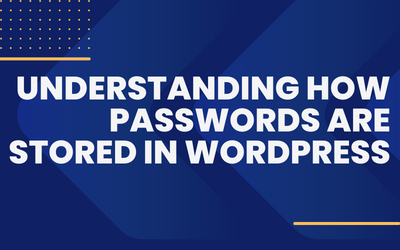In today’s digital age, website security is crucial to protect your website and business from cyber attacks. A Web Application Firewall (WAF) is an effective solution to secure your website from various types of cyber threats. In this article, we’ll discuss why you need a cloud-based WAF in your WordPress website, and list the best options with their pricing.
Why you need a cloud-based WAF in your WordPress website?
zA WAF is a security solution that monitors and filters incoming web traffic to your website, blocking malicious traffic before it reaches your server. A cloud-based WAF offers additional benefits by providing an extra layer of security to your website that is scalable, reliable, and easy to manage. A cloud-based WAF is particularly useful for WordPress websites as it protects against common WordPress-specific vulnerabilities such as SQL injection, Cross-Site Scripting (XSS), and more.
Top Cloud-Based WAF Providers for WordPress Websites
1. Cloudflare WAF:

Cloudflare is a popular cloud-based WAF provider that offers a range of security and performance features. The Cloudflare WAF protects against OWASP top 10 threats and WordPress-specific vulnerabilities.
They offer a FREE tier, but this tier does not has the WAF feature enabled. The pricing for the Cloudflare WAF starts at $20/month.
2. Sucuri Firewall

Sucuri is a leading website security company that offers a cloud-based WAF as one of their security solutions. The Sucuri WAF protects against various cyber threats and includes a range of features such as DDoS protection and SSL support.
The pricing for the Sucuri WAF starts at $199.99/year.
3. Akamai Kona Site Defender

Akamai is a leading cloud-based security provider that offers the Kona Site Defender as their WAF solution. The Akamai Kona Site Defender offers advanced security features, such as Bot Manager, GeoFencing, and IP Reputation.
The pricing for Akamai Kona Site Defender is customized, depending on the specific needs of the user.
4. Incapsula WAF
Incapsula is a cloud-based security provider that offers a WAF solution as part of their security suite. The Incapsula WAF protects against various cyber threats and includes a range of features such as real-time analytics and SSL support.
The pricing for the Incapsula WAF starts at $59/month.
5. AWS WAF

AWS is a cloud computing platform that offers a WAF as part of their security solutions. The AWS WAF is highly scalable and customizable, and it integrates with other AWS services.
The pricing for AWS WAF is based on usage, with costs starting at $0.60 per million requests.
Pros and Cons of using a Cloud-Based WAF
Pros:
- Provides an extra layer of security to your website
- Protects against various cyber threats
- Scalable and customizable
- Easy to manage and maintain
- Offers real-time analytics and reporting
Cons:
- Additional cost for using a cloud-based WAF
- Complex to set up and configure for some users
Which Cloud-Based WAF Provider is best for you?
The choice of cloud-based WAF provider depends on your website needs and requirements. If you’re looking for a user-friendly and affordable WAF, Cloudflare is a great option. If you prioritize advanced security features and customization, Akamai Kona Site Defender is the best choice. If you want a reliable and highly scalable WAF, AWS WAF is a good option.
In conclusion, a cloud-based WAF is essential for securing your WordPress website from various cyber threats. Cloudflare, Sucuri, Akamai Kona Site Defender, Incapsula, and AWS are among the top cloud-based WAF providers for WordPress websites, each with their own features, pros & cons, and pricing plans.