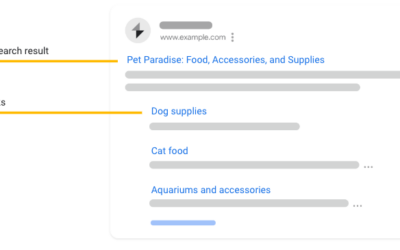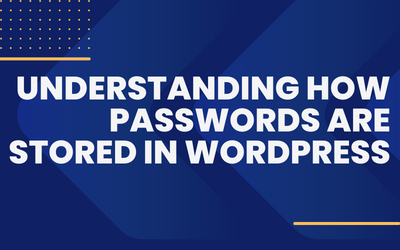In today’s digital landscape, managing multiple usernames and passwords across various platforms can be a daunting task. That’s where Single Sign-On (SSO) comes in.
In this comprehensive blog article, we will delve into the world of WordPress Password Manager SSO, exploring its history, benefits, top plugins to implement SSO in a WordPress site, common implementation errors, and the importance of SSO in building a robust WordPress authentication strategy.

Table of Contents
Part 1: Understanding Single Sign-On (SSO)
What is SSO?

Single Sign-On (SSO) is an authentication mechanism that allows users to access multiple systems or applications using a single set of login credentials.
With SSO, users can log in once and gain access to various platforms without the need for separate login procedures.
History of SSO
SSO has evolved over time to simplify user authentication and improve user experience. It gained prominence in the enterprise space as organizations sought to streamline access to multiple internal systems.
The emergence of cloud-based services and the need for seamless user experiences across various web applications further fueled the adoption of SSO.

Part 2: Benefits of Using SSO in WordPress
Enhanced User Experience

SSO eliminates the hassle of remembering and managing multiple usernames and passwords, providing users with a seamless login experience across different WordPress sites and integrated applications.
Improved Security Implementing
SSO reduces the risk of weak passwords or password reuse. It allows for centralized user management and enforces stronger security measures such as multi-factor authentication (MFA) or biometric authentication, strengthening the overall security of WordPress sites.

Increased Productivity

By eliminating the need for users to repeatedly log in to different systems, SSO saves time and boosts productivity. Users can quickly switch between applications and access relevant resources without interruptions.
Simplified User Provisioning and Management
With SSO, user provisioning and deprovisioning become more streamlined. When a user is added or removed from the central identity provider, their access to connected applications is automatically managed, reducing administrative overhead.

Part 3: Top 5 Plugins for Implementing SSO in WordPress
“Simple SSO Login” by WPExperts.io
- Pros: Provides easy configuration and supports popular identity providers like Google, Facebook, and LinkedIn. Offers customizable login buttons and supports user synchronization.
- Cons: Limited support for advanced SSO features and custom identity providers.
“WordPress Social Login” by Miled
- Pros: Integrates with various social networks, including Facebook, Twitter, Google, and LinkedIn. Supports user synchronization and customizable login buttons.
- Cons: May not support custom identity providers or advanced SSO features.
“OneLogin SSO” by OneLogin Inc. (PAID)
- Pros: Offers robust SSO functionality with support for custom identity providers. Provides advanced security features like multi-factor authentication (MFA) and granular access controls.
- Cons: Paid plugin with additional costs for advanced features and enterprise support.
“Auth0 Single Sign-On” by Auth0 Inc. (PAID)
- Pros: Enables integration with multiple identity providers, including social networks and enterprise directories. Supports advanced security features like MFA and offers comprehensive identity management capabilities.
- Cons: Requires familiarity with Auth0 platform and additional costs for enterprise-level features and support.
“WPMU DEV” by WPMU DEV

- Pros: Provides SSO functionality along with a suite of other WordPress tools. Supports multiple identity providers and offers additional features like user management and security enhancements.
- Cons: Requires a subscription to WPMU DEV membership for access to the plugin and its full range of features.
Part 4: Common Errors of Implementing SSO in WordPress
Inadequate Identity Provider Configuration
One common error is misconfiguring the identity provider settings, leading to failed authentication attempts. It is crucial to carefully follow the documentation provided by the selected SSO plugin and correctly configure the identity provider settings.

Lack of Compatibility

Sometimes, SSO plugins may not be fully compatible with certain WordPress themes or plugins, resulting in conflicts or issues during implementation. It is essential to test the compatibility of the chosen SSO plugin with your WordPress environment and address any conflicts accordingly.
Insufficient Testing:
Insufficient testing can lead to unexpected errors or user experience issues. It is crucial to thoroughly test the SSO implementation across various devices, browsers, and user scenarios to ensure a smooth and seamless experience for all users.

Part 5: The Importance of SSO and a Strong WordPress Authentication Strategy
In today’s digital landscape, where security threats are prevalent, implementing SSO and adopting a robust WordPress authentication strategy are paramount. SSO simplifies user access, enhances security, improves productivity, and streamlines user management.
However, SSO should be just one component of a comprehensive authentication strategy. Additional measures such as strong password policies, regular security audits, and multi-factor authentication (MFA) should be implemented to further fortify the security of WordPress websites.
Conclusion:
Implementing Single Sign-On (SSO) in WordPress can significantly enhance user experience, improve security, and streamline user management. By understanding the concept of SSO, exploring its benefits, considering the top SSO plugins available, being aware of common implementation errors, and recognizing the importance of SSO in a robust authentication strategy, you can make informed decisions and ensure a seamless and secure user authentication experience on your WordPress website. Remember, a well-implemented SSO solution is not only convenient for users but also strengthens the overall security posture of your WordPress site.