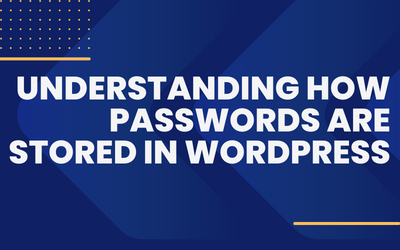WordPress is the most widely used content management system (CMS) on the internet, powering millions of websites worldwide. Its popularity is largely due to its versatility and the vast range of plugins available, which extend its functionality. However, with great power comes great responsibility. The WordPress ecosystem is not immune to vulnerabilities, and it is crucial to remain vigilant and stay informed about potential risks.
In this article, we will shed light on a critical security concern related to the WordPress Ultimate Member Plugin.
The Ultimate Member Plugin
The Ultimate Member Plugin is a popular WordPress plugin that provides a comprehensive set of features for creating and managing user profiles on a website. It enables site owners to build membership sites, online communities, and social networks with ease.
With its user-friendly interface and extensive customization options, the Ultimate Member Plugin has gained a significant user base.

The Vulnerability
Recently, a critical vulnerability was discovered in the Ultimate Member Plugin, which could potentially compromise the security of websites using the plugin. The vulnerability allows unauthorized users to bypass authentication and gain administrative privileges, granting them unrestricted access to sensitive data and the ability to manipulate the website’s content.
The vulnerability arises from a flaw in the plugin’s code, specifically in the user role assignment functionality. Attackers can exploit this flaw by sending specially crafted requests to the affected WordPress installation, tricking the system into granting them administrative access. Once inside, they can carry out malicious activities such as modifying content, injecting malware, or even taking control of the entire website.
Technical details on the vulnerability
- CVE-2023-3460 (Score 9.8)
- WPScan – Hacking Campaign Actively Exploiting Ultimate Member Plugin
- PatchStack – Ultimate Member
- WordFence – Unpatched Critical Privilege Escalation Vulnerability in Ultimate Member Plugin Being Actively Exploited
- The Hacker News – Unpatched WordPress Plugin Flaw Could Let Hackers Create Secret Admin on 200,000 Sites
Impact and Potential Risks
The Ultimate Member Plugin vulnerability poses significant risks to website owners and their users. The potential consequences include:
- Unauthorized access to sensitive information: Attackers gaining administrative privileges can access personally identifiable information (PII), financial data, or any other confidential data stored on the website.
- Defacement or content manipulation: The ability to modify content grants attackers the power to deface web pages, inject malicious links, or spread false information, damaging the website’s reputation.
- Malware injection: Attackers may inject malicious code into the website, leading to malware infections for visitors or enabling further attacks on other systems.
- Privacy breaches: If the affected website collects user data, such as email addresses or login credentials, this information could be compromised, leading to privacy breaches and potential identity theft.
Mitigation Measures
Given the severity of this vulnerability, immediate action is necessary to protect WordPress websites that utilize the Ultimate Member Plugin. Consider the following mitigation measures:
- Update the plugin: Check for available updates regularly and apply them as soon as possible. Developers often release patches to address security vulnerabilities. Update the Ultimate Member Plugin to the latest version, which should include fixes for the identified vulnerability. This vulnerability was patched in version 2.6.7.
- Remove unused plugins: If you are no longer using the Ultimate Member Plugin or any other unused plugins, remove them from your website. Reducing the number of plugins can minimize the potential attack surface.
- Monitor security sources: Stay informed about the latest security vulnerabilities by subscribing to security bulletins and following reputable security websites. This will help you stay ahead of potential threats and take prompt action when necessary. Some examples are WordFence Blog, PatchStack and WPScan.
- Implement website security best practices: Enhance the overall security of your WordPress website by implementing security best practices such as using strong passwords, employing two-factor authentication, keeping regular backups, and using security plugins to scan for vulnerabilities and monitor suspicious activity.
Conclusion
The WordPress Ultimate Member Plugin vulnerability underscores the importance of prioritizing website security and staying updated on potential risks. By promptly applying updates, practicing good security hygiene, and taking necessary precautions, website owners can significantly reduce the risk of falling victim to vulnerabilities. Regular monitoring and adherence to security best practices will ensure a safer and more resilient online presence, safeguarding both website owners and their users from potential threats.