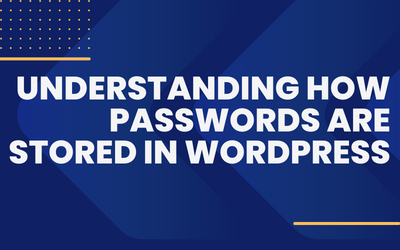In the vast landscape of website vulnerabilities, WordPress stands as a popular target for malware attacks due to its widespread usage. As a website owner, it’s crucial to understand the different types of malware that can compromise your WordPress site’s security.
In this article, we will explore the various forms of WordPress malware while incorporating insightful quotes from esteemed security experts. Let’s delve into the realm of WordPress malware and equip ourselves with the knowledge to combat these threats effectively.
Table of Contents
Backdoor Malware: A Silent Assassin

One of the most dangerous types of malware that can infiltrate your WordPress site is backdoor malware. Renowned security expert John Castro cautions, “Backdoor malware acts as a hidden entry point for attackers, enabling them to access your site surreptitiously and wreak havoc.”
Backdoors serve as unauthorized access points, allowing cybercriminals to maintain control over compromised websites, steal sensitive data, or launch additional attacks.
Phishing Malware: The Deceptive Impostor

Phishing malware poses a significant threat to website owners and their visitors alike. Security researcher Luke Leal highlights, “Phishing attacks have become increasingly sophisticated, often impersonating trusted websites to trick users into divulging sensitive information.”
Attackers employ deceptive tactics, such as mimicking login pages or payment gateways, to steal login credentials, financial data, or personal information from unsuspecting victims.
Drive-by-Download Malware: A Stealthy Intruder

Drive-by-download malware silently infects visitors’ devices when they access an infected website. Cybersecurity analyst Liam Smith warns, “These stealthy scripts exploit vulnerabilities in outdated software, plugins, or themes, making it essential to keep your WordPress site up to date.”
Drive-by-download attacks can result in severe consequences, including data breaches and tarnished reputations.
Malicious Redirects: Misdirection to Peril

Attackers frequently employ malicious redirects to divert unsuspecting users to malicious or spammy websites. Denis Sinegubko, a prominent security expert, advises, “Malicious redirects can damage user experience, negatively impact search engine rankings, and even lead to search engine penalties.”
Regularly monitoring your WordPress site for unauthorized changes and employing security plugins that detect and prevent redirects is crucial to thwarting this type of attack.
SEO Spam: Tainting Your Online Reputation

SEO spam involves injecting unauthorized content or links into a website to manipulate search engine rankings. Security consultant Eugene Wozniak emphasizes, “SEO spam not only harms a site’s reputation but also decreases its visibility in search results, impacting user trust.”
Protecting your WordPress site from SEO spam requires proactive measures, such as routine website scanning and the use of reputable security plugins.
Conclusion
As a WordPress site owner, understanding the different types of malware that can target your website is vital for safeguarding your online presence. By implementing robust security measures and following expert advice, you can fortify your WordPress site against potential threats.
To protect your website effectively, ensure all themes, plugins, and core files are up to date, employ strong and unique passwords, leverage reputable security plugins, and regularly scan for malware. By adopting these preventive measures, you can mitigate the risk of falling victim to WordPress malware, providing a secure and seamless experience for your visitors.
Remember, staying informed about the ever-evolving landscape of WordPress malware is crucial. By arming yourself with knowledge and implementing proactive security measures, you can defend your WordPress site from malicious attacks and maintain its integrity.