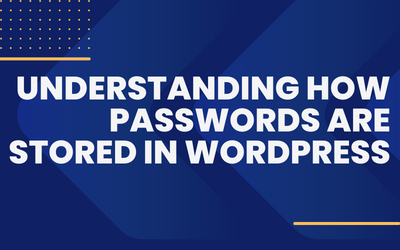Achieving PCI compliance for your WooCommerce store is not a one-time task. Maintaining compliance is an ongoing process that requires regular attention and updates to your store’s security measures. In this final part of our series on achieving PCI compliance for your WooCommerce store, we will cover the steps you need to take to maintain compliance over time.
1. Keep Your Software Up-to-Date
One of the most important things you can do to maintain PCI compliance is to keep your software up-to-date. This includes not just your WooCommerce store, but also any plugins or third-party software you use.
Whenever a new security patch or software update is released, be sure to install it as soon as possible.

2. Monitor Your Store for Suspicious Activity
You should also monitor your store regularly for any suspicious activity. This includes tracking your site’s traffic, monitoring your server logs, and keeping an eye on your payment processing reports.
If you notice any unusual activity, investigate it immediately and take any necessary steps to prevent further attacks.

3. Perform Regular Vulnerability Scans
Performing regular vulnerability scans is another important step in maintaining PCI compliance. Use a tool like Nessus or Qualys to scan your store for any known vulnerabilities or weaknesses.
Once you have identified any issues, take immediate action to address them.

4. Implement Strong Access Controls
Implementing strong access controls is crucial for maintaining PCI compliance. Limit access to your store’s administrative functions and ensure that all users have unique login credentials.
Always have in mind the Principle of Least Privilege.
Use two-factor authentication whenever possible to add an extra layer of security.

5. Train Your Employees
Finally, it is important to train your employees on the importance of PCI compliance and how to maintain it.
Make sure everyone who works on your store understands their responsibilities and knows how to identify and respond to security threats.

In conclusion, achieving and maintaining PCI compliance for your WooCommerce store is a critical step in protecting your customers’ payment information and your business’s reputation. By following the steps outlined in this three-part series, you can ensure that your store meets the highest standards of security and compliance.
Do not miss our previous articles from our PCI Compliance and WooCommerce: