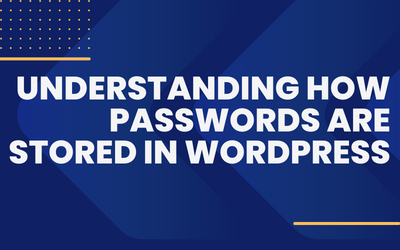Welcome to the internet, where hackers lurk around every corner waiting to pounce on unsuspecting websites.
The good news is that Sucuri Firewall is here to save the day and keep your website safe from harm.
In this article, we will delve into the benefits of using Sucuri Firewall as your website’s bodyguard.
Benefits & Features
Sucuri Firewall is like having a team of cyber-security experts watching over your website 24/7. Here are some of the benefits:

Protection against all types of attacks
Sucuri Firewall is equipped to handle all types of attacks, including DDoS, malware, and brute force attacks.
- Malware and Hack Protection
- Zero-Day Exploit Prevention
- DDoS Attack Mitigation
- Brute Force Attacks Protection

Cloud Based
The service is cloud-based which means that you won’t be using your web hosting resources like CPU, visits or PHP Workers.
You simply enable the firewall by changing your DNS records. When activated, the firewall intercepts and inspects all incoming packets to ensure that only safe requests arrive.

Easy to Setup
Setting up Sucuri Firewall is a breeze. All you need to do is add a DNS entry and you’re good to go.
If you are not comfortable doing DNS changes, worry not, Sucuri offers assistance via live chat to help you make the proper changes.

Improved Website Speed
Sucuri Firewall caches your website’s content, resulting in faster loading times and improved website performance.
- Improve website speed by 70% on average with their caching options and global content delivery network (CDN).
- Multiple caching options
- High availability and redundancy prevent network interruptions.

Multiple plans
Sucuri Firewall offers a range of plans to suit your needs and budget. From the basic plan to the enterprise plan, there’s something for everyone.
We will talk later on the different plans that Sucuri Firewall offers.
Disadvantages
While Sucuri Firewall is a great tool for protecting your website, there are some cons to consider:
Price
Sucuri Firewall is not the cheapest option on the market. However, when it comes to website security, you get what you pay for.
They offer both monthly and annual plans. You can purchase the stand-alone Sucuri Firewall service starting USD 9.99 per month.
And offer a complete service: Website Security Platform which offers Malware removals, Automated Security scans and also include the Sucuri Firewall service.

Limited Support
The basic plan only offers limited support, which may not be sufficient for some website owners.
Below is their response time or SLA:
| Plan | Response Time |
|---|---|
| Basic | 30 hours |
| Pro | 12 hours |
| Business | 6 hours |

No Custom WAF Rules
Unlike CloudFlare, the cloud-based firewall service from Sucuri does not has the option to create custom & complex WAF rules.
These are the rules they do offer:
Plans and Pricing
Sucuri Firewall offers four plans to choose from:
- Basic: This plan costs $199.99 per year and offers basic protection against DDoS attacks.
- Pro: This plan costs $299.99 per year and offers additional protection against malware and brute force attacks.
- Business: This plan costs $499.99 per year and is designed for e-commerce websites, offering additional protection against credit card theft and online fraud.
- Enterprise: This plan is custom-priced and is designed for large-scale businesses with complex security needs.
In today’s world, website security is more important than ever. With Sucuri Firewall as your website’s bodyguard, you can rest assured that your website is protected against all types of attacks. While there are some cons to consider, the benefits of using Sucuri Firewall far outweigh the costs.
So, what are you waiting for?
Sign up for Sucuri Firewall today and keep your website safe from harm!