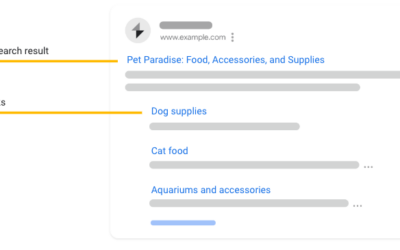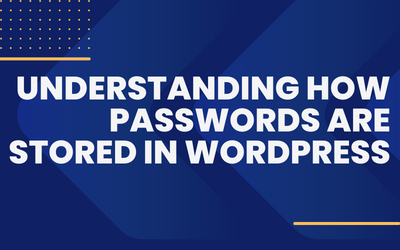Welcome to the marvelous world of WordPress, where websites thrive and digital dreams come true! However, with great popularity comes great responsibility, especially when it comes to cybersecurity. Fear not, for in this article, we shall explore the marvelous tool known as the WordFence plugin, which stands tall as a valiant guardian for your WordPress site. Strap on your armor, grab your sword, and let’s dive into the world of WordFence!
Table of Contents
The Pro: A Digital Knight in Shining Armor

Enter WordFence, the trusted cybersecurity plugin for WordPress, acting as a digital knight guarding your website from an army of hackers and malicious forces. With its wide array of features, WordFence provides robust protection, making it an essential plugin for every WordPress user.
Web Application Firewall (WAF)
The WAF in WordFence acts as a shield, preventing harmful traffic from entering your website. It analyzes HTTP traffic, identifies suspicious patterns, and blocks potential threats in real-time. Hackers, beware!
Malware Scanner
WordFence’s malware scanner scans your website’s files for malicious code, vulnerabilities, and backdoors. It ensures that your site remains clean and safe from any nefarious intentions.
Two-Factor Authentication (2FA)
Adding an extra layer of security, WordFence offers 2FA, requiring users to provide two forms of authentication to access your WordPress dashboard. It keeps the villains at bay, even if they manage to get hold of your password.
Login Security
The plugin strengthens your login security by limiting failed login attempts, blocking suspicious IP addresses, and implementing CAPTCHA verification. Say goodbye to brute-force attacks!
The Cons: Every Hero Has Its Limitations
While WordFence is a mighty protector, it’s essential to understand its limitations:
Resource Intensive:
Due to its extensive scanning and firewall capabilities, WordFence can consume significant server resources. On shared hosting plans or sites with limited resources, this may lead to slower performance.
False Positives
Sometimes, WordFence’s aggressive security measures may flag legitimate actions as potential threats. It’s crucial to review and whitelist trusted activities to avoid unnecessary disruptions.
Learning Curve
The plugin offers a wide range of features, which may initially seem overwhelming for newcomers. Understanding and configuring WordFence optimally might require some time and effort.
Free vs. Paid: The Battle of Features
WordFence offers both free and paid versions, catering to different needs and budgets. Let’s take a closer look at the key differences:
Firewall
The free version includes the basic Web Application Firewall (WAF) functionality, while the paid version adds advanced firewall rules and real-time IP blocking.
Malware Scanner
Both versions provide access to the powerful malware scanner, ensuring your site remains clean and secure.
Support and Updates
Paid users enjoy priority support and access to new features as they are released, ensuring you’re always on the cutting edge of WordPress security.
Country Blocking
With the premium version, you gain the ability to block entire countries from accessing your website, offering an extra layer of protection against known malicious regions.
Conclusion: An Epic Tale of Security
With WordFence by your side, your WordPress website becomes a fortress, guarded by a vigilant knight protecting against cyber threats. While the plugin offers remarkable features, it’s important to weigh the pros and cons based on your specific needs.
Remember, no security solution is foolproof, but WordFence provides a powerful arsenal to safeguard your digital realm. So, arm yourself with knowledge, install WordFence, and march forward fearlessly into the vast world of WordPress!
Disclaimer: This article is not sponsored by WordFence but is a celebration of its contribution to WordPress security.