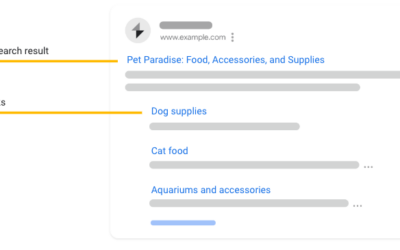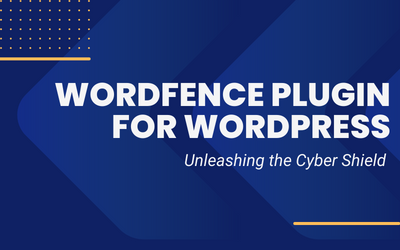Images are an essential part of any website, but they can also slow down page load times, negatively impacting user experience and SEO. One solution to this problem is to use next-gen image formats, which are designed to be smaller and more efficient than traditional image formats like JPEG and PNG.
In this article, we will discuss next-gen image formats and how to easily implement them on your WordPress website.
Table of Contents
What are next-gen image formats?

Next-gen image formats include WebP, JPEG 2000, and AVIF.
- WebP is developed by Google and is supported by most modern browsers, including Chrome, Firefox, and Edge.
- JPEG 2000 has been around for over a decade but has recently gained popularity as a next-gen format.
- AVIF is a relatively new format that is quickly gaining popularity due to its high compression and quality.
Why use next-gen image formats?

Next-gen image formats offer several advantages over traditional formats. They are smaller in size, which means they load faster and use less bandwidth.
They also maintain image quality while reducing the size of the file, which can be a significant advantage for websites with a lot of images.
How to implement next-gen image formats on your WordPress website
Implementing next-gen image formats on your WordPress website is relatively easy. The first step is to convert your images to the next-gen format. There are several tools available for this, including Squoosh and ImageOptim. These tools allow you to convert your images to the next-gen format and optimize them for the web.
Using the plugin route to implement next-gen images
Once you have converted your images, you can upload them to your WordPress website. If your website is using a modern browser, it will automatically load the next-gen format. However, if your website is using an older browser that does not support the next-gen format, you will need to provide a fallback image in a traditional format like JPEG or PNG.
To do this, you can use the plugins such as EWWW Image Optimizer, Imagify, WebP Express or ShortPixel. These plugins automatically detects the user’s browser and provides the appropriate image format. This ensures that your images will load quickly and efficiently for all users.
Using a CDN to optimize and serve next-get images
An easier way is to use Cloudflare Polish feature. Polish optimizes images and serves next-gen images using a combination of techniques to improve loading times and reduce bandwidth usage. Here’s a brief explanation of the process:
- Image Optimization: Cloudflare automatically applies various image optimization techniques to reduce file size without compromising visual quality. These techniques include compression, resizing, and format conversion.
- Compression: Cloudflare uses intelligent compression algorithms to reduce the file size of images while maintaining their visual quality. This helps to minimize the amount of data that needs to be transmitted to the user’s device.
- Resizing: Images are automatically resized based on the device and viewport size, ensuring that users receive appropriately sized images. This eliminates the need for unnecessary downloads and improves performance.
- Format Conversion: Cloudflare can convert images to WebP or AVIF, and as we discussed earlier, these next-get formats offer better compression and smaller file sizes compared to traditional formats like JPEG or PNG. This reduces bandwidth consumption and speeds up image delivery.
- Next-Gen Image Formats: Cloudflare supports the use of both next-generation image formats: WebP and AVIF. These formats offer better compression efficiency and improved visual quality compared to older formats. When a user’s browser supports these formats, Cloudflare automatically serves the optimized next-gen images, resulting in faster loading times and better user experience.
- Content Delivery Network (CDN): Cloudflare operates a vast global network of servers strategically located worldwide. When a user requests an image, Cloudflare delivers it from the server nearest to the user, reducing latency and improving response times. This distributed infrastructure ensures that images are served quickly and efficiently.
- Caching: Cloudflare caches optimized images at various edge locations across its CDN. When an image is requested multiple times, Cloudflare serves it from the cache, eliminating the need for repeated optimization and reducing the load on the origin server. Caching improves image delivery speed and scalability.
By combining these techniques, Cloudflare helps websites optimize and serve images efficiently, resulting in faster loading times, reduced bandwidth usage, and improved overall performance.
The only downside is that CloudFlare Polish is NOT available on the FREE tier. You need to have the Pro plan or higher. See the pricing and feature set below, taken from Cloudflare Pricing

Issues faced on trying to implement next-gen image formats
While next-gen image formats offer several advantages, there are also some issues to consider.
One issue is browser support. While most modern browsers support next-gen formats, older browsers may not, which means you need to provide a fallback image.
Another issue is compatibility with older software. For example, Adobe Photoshop does not currently support WebP, which means you may need to use a separate tool to convert your images.

Finally, some hosting providers may not support next-gen image formats, which means you may need to use a separate content delivery network (CDN) to serve your images.
Conclusion
Next-gen image formats offer several advantages over traditional formats, including smaller file sizes and faster load times. Implementing these formats on your WordPress website is relatively easy and can be done using tools like Squoosh and Picturefill. However, there are also some issues to consider, such as browser support and compatibility with older software.
As a final thought, we would like to ask our readers what issues they’ve faced on trying to implement next-gen image formats on their WordPress websites. Have you encountered any challenges? Share your experiences in the comments below.