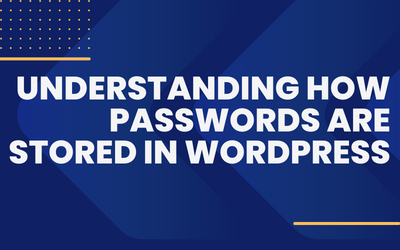WooCommerce is the most popular shopping cart plugin for WordPress websites, powering millions of online stores worldwide. However, with the rise of online shopping, eCommerce fraud has become a growing concern for businesses.
In this article, we’ll discuss how to prevent fraud on WordPress websites that use WooCommerce as a shopping cart, including plugins both free and paid and best practices for eCommerce sites.

Use a Payment Gateway with Fraud Detection
One of the best ways to prevent fraud on your WooCommerce website is to use a payment gateway with fraud detection features.
Popular payment gateways like Stripe, PayPal, and Square offer built-in fraud detection features that can help identify and block suspicious transactions.
These features include card verification, address verification, and fraud risk scoring.

Enable 3D Secure
3D Secure is an additional layer of authentication that helps prevent fraudulent transactions by requiring customers to enter a unique code or password to complete their purchase.
WooCommerce offers a free 3D Secure plugin that you can install and configure to protect your online store from fraud.

Use Anti-Fraud Plugins
There are many anti-fraud plugins available for WooCommerce, both free and paid.
Below a list of some of these plugins:
- WooCommerce Spam Protection. Anti-Spam without captcha, reCaptcha, questions. Fight spam!
- Blacklister for WooCommerce
- Fraud Prevention For Woocommerce
These plugins help identify and block suspicious transactions by analyzing customer behavior, location, and other factors.
Some popular anti-fraud plugins include FraudLabs Pro, NoFraud, and Signifyd.
A good and simple way to stop fraud caused by bots that submit several orders, specially on websites that have guest checkout enabled is to implement a CAPTCHA validation field within the checkout workflow. Below some plugins to use:
- Advanced Google reCAPTCHA FREE (Covers login, registration, password reset, comment, BuddyPress, WooCommerce form).
- reCaptcha by BestWebSoft (only with Pro version at $24/year, and it covers a few contact form plugins too, as well as BuddyPress)
- Simple Cloudflare Turnstile — The new user-friendly alternative to CAPTCHA. This uses CloudFlare captcha instead of Google’s reCaptcha.
- hCaptcha for WordPress Covers WooCommerce, plus wpForo forms, wpDiscuz, and more plugins.
Some user prefer a non-captcha solutions due to the dogma of “Captcha kills conversions”. They were referring to this 2009 article by moz.com , CAPTCHAs’ Effect on Conversion Rates which was based on old captcha, while reCaptcha v3 was introduced in 2018.

Verify Customer Information
It’s important to verify customer information before processing a transaction. This includes verifying the customer’s billing address, shipping address, and phone number.
You can use the WooCommerce Address Validation plugin to ensure that the customer’s address is valid.

Monitor Orders for Suspicious Activity
It’s important to monitor orders for suspicious activity, such as multiple orders from the same IP address or unusually large orders.
You can use the WooCommerce Order Alerts plugin to set up alerts for suspicious activity.

Implement Best Practices for eCommerce Sites
Finally, it’s important to implement best practices for eCommerce sites to prevent fraud. This includes using strong passwords, keeping your website and plugins up to date, and using secure hosting.
You can also consider implementing two-factor authentication for your website and restricting access to sensitive areas of your site.
In conclusion, preventing fraud on your WooCommerce website requires a combination of tools and best practices. By using a payment gateway with fraud detection, enabling 3D Secure, using anti-fraud plugins, verifying customer information, monitoring orders for suspicious activity, and implementing best practices for eCommerce sites, you can protect your online store from fraudulent transactions and keep your customers’ information safe.