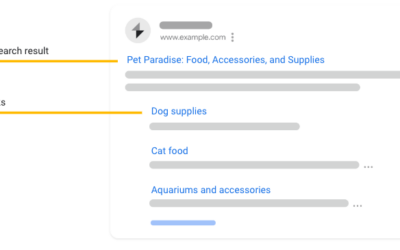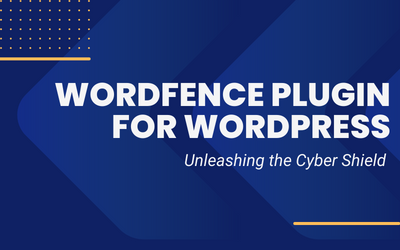Elementor is a popular page builder plugin for WordPress that allows users to create and design websites using a visual drag-and-drop interface. While it is a powerful tool, users may encounter some common errors when working with Elementor.
Here are a few examples:
Blank screen or white screen

This error can occur when you try to edit a page with Elementor, but the content area appears blank. This could be due to a conflict with another plugin or theme, insufficient memory limit, or outdated version of Elementor.
To troubleshoot this, try disabling other plugins, switching to a default theme temporarily, increasing the memory limit in your WordPress configuration, or updating Elementor to the latest version.
Layout or styling issues
Sometimes, the layout or styling of elements on your page may appear broken or distorted when viewed on the front end. This could be caused by conflicts with the theme’s CSS, caching issues, or outdated Elementor or theme versions. To resolve this, clear any cache plugins you have, update Elementor and your theme to the latest versions, and check if any custom CSS or theme settings are causing conflicts.
“This widget was not found” error
If you have imported a template or created a page using Elementor, you may encounter this error when some widgets used in the design are missing. This can happen if you have switched themes, deactivated plugins, or if the template was created using a different version of Elementor. To fix this, ensure that all required plugins are active, switch back to the original theme, and make sure you are using a compatible version of Elementor.
Slow performance or page load times
Elementor can sometimes contribute to slower website performance if not optimized correctly. Large images, excessive use of animations or effects, and bulky design elements can impact loading times. To improve performance, optimize your images, limit the use of resource-intensive elements, and use a caching plugin to speed up page loading.
Conflict with other plugins or themes
Elementor may conflict with certain plugins or themes, causing unexpected behavior or errors. If you experience issues, try deactivating other plugins one by one to identify any conflicts. Additionally, check for theme compatibility with Elementor or consider using a different theme if necessary.
These are just a few examples of common errors users may encounter when using Elementor. It’s important to keep your plugins, themes, and Elementor itself updated to the latest versions, and to troubleshoot any conflicts or issues that arise.
Additionally, referring to Elementor’s documentation or seeking support from the Elementor community can provide further assistance in resolving specific errors.