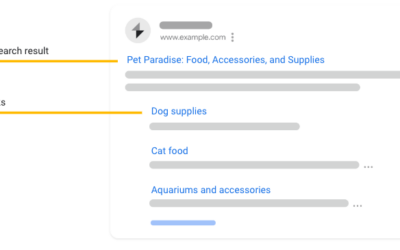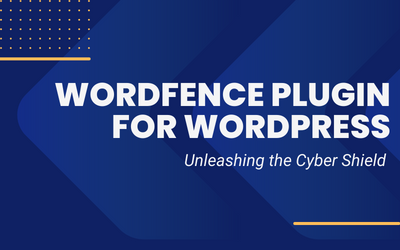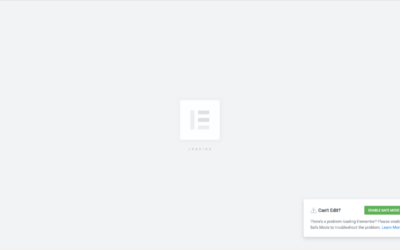Learning Management System (LMS) plugins are an essential tool for website owners who want to create and manage online courses.
There are several LMS plugins available in the WordPress ecosystem, each with unique features and benefits.
In this article, we will compare the top LMS plugins within the WordPress ecosystem and help you choose the best one for your needs.
LearnDash is a popular and feature-rich LMS plugin for WordPress. It offers a range of features, including course management, quizzes, certificates, drip content, and gamification.
LearnDash also integrates with popular WordPress plugins like WooCommerce and Gravity Forms. It is easy to use and offers excellent support and documentation.
They do not offer a FREE version.
LifterLMS is another popular LMS plugin for WordPress. It offers a range of features, including course management, quizzes, certificates, and gamification.
LifterLMS also integrates with popular WordPress plugins like WooCommerce and Mailchimp. It is easy to use and offers excellent support and documentation.
WP Courseware is a popular LMS plugin for WordPress that offers a range of features, including course management, quizzes, certificates, and drip content.
It also integrates with popular WordPress plugins like WooCommerce and Mailchimp. WP Courseware is easy to use and offers excellent support and documentation.
Developer:
Sensei is an LMS plugin developed by WooCommerce (now owned by Automattic) that offers a range of features, including course management, quizzes, and certificates.
It is easy to use and integrates well with WooCommerce, making it an excellent choice for eCommerce websites. However, it lacks some of the advanced features offered by other LMS plugins.
Offers FREE and PREMIUM versions.
Developer: Automattic.
Teachable is a standalone LMS platform that integrates with WordPress. It offers a range of features, including course management, quizzes, certificates, and drip content.
Teachable also offers advanced marketing and eCommerce features, making it an excellent choice for businesses that want to create and sell online courses.
In conclusion, these top LMS plugins within the WordPress ecosystem offer a range of features and benefits for website owners.
Choose the one that best suits your needs and budget, and start creating and managing online courses with ease. Whether you are an individual instructor or a business that wants to sell online courses, there is an LMS plugin that can help you achieve your goals.